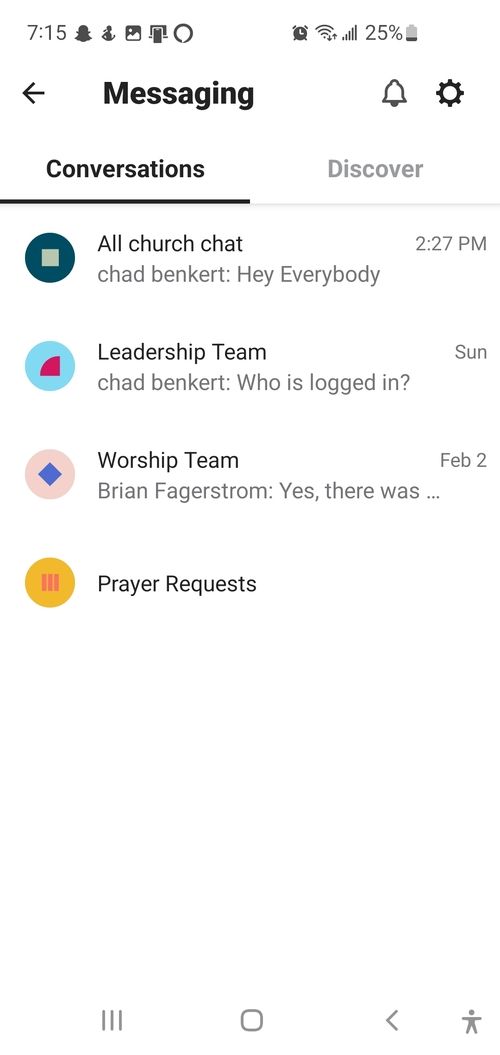How to use messaging on the app
On the main page of the app, look for the message icon in the upper right hand corner. Click on the icon and it will take you to the next screen.
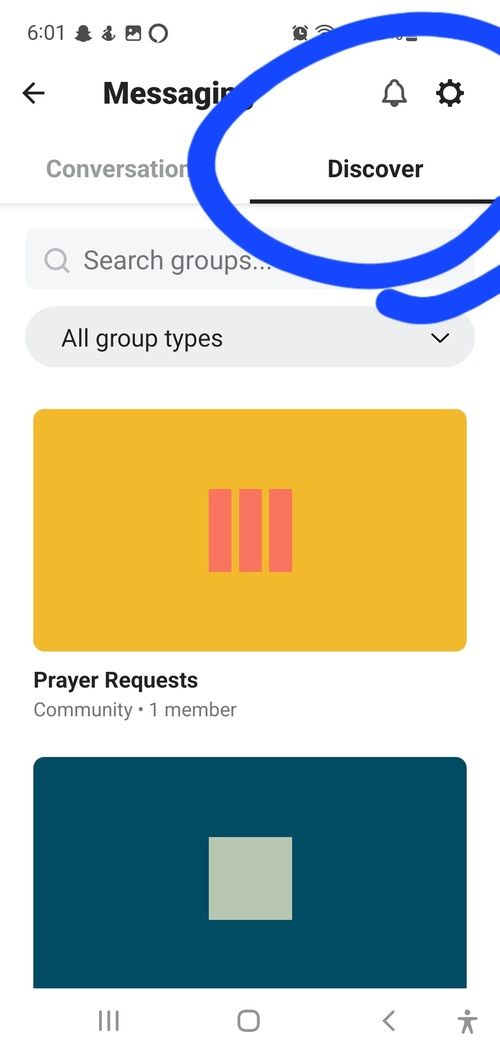
To see your messages click on the conversations tab.
Welcome to group messaging.
Welcome to group messaging.

Click on the discover tab and it will show you all the groups that you can belong. Click on the group you want to join and it will add you to the group.